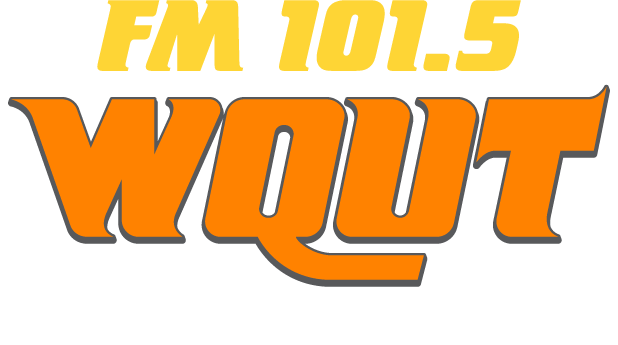To listen to WQUT on Amazon Echo or Echo Dot, say: “Alexa, Enable One-O-One-Five WQUT Skill”. After that just say: “Alexa, Play One-O-One Five WQUT”.
How to troubleshoot desktop streaming issues:
- For the best desktop listening experience, we suggest the following internet browsers. If you are using older versions of these browsers, you may find that most issues may be corrected simply by upgrading the product.
Internet Explorer 10 and above
Microsoft Edge
Google Chrome
Firefox
Apple Safari - Make sure your java script is enabled. Find out how here: http://goo.gl/gXd6sL
- Disable ad blockers. In some cases, ad blockers or browser extensions may cause issues with streaming playback. If you are experiencing issues with streaming, try disabling your ad blocker.
Contest information and rules.
We can’t anticipate all the questions you may have about our station. If the above items don’t cover your concern, please email [email protected]. We’ll do our very best to get an answer for you.